Hibi Journal 1.3: A day to remind
This Day, reminders, and widgets ⏤ easy to revisit past entries, easy to create new ones.

Bugs were killed and new things emerged. Hibi Journal 1.3 is now available with great features to help you make journaling a habit, with customizable reminders, and revisit the past, showing you in one place all your entries from this day in previous years. It also brings two widgets: Today and This Day.
This Day
It's easier than ever to review your past entries. Once you launch Hibi Journal, when there are entries from the current day created in the previous years, a preview of This Day will appear. In a tap, This Day view will open and you can revisit not just your entries but also all the photos from your camera roll and a map with the places you went.
It's also possible to have this feature right on your device's home screen via a beautiful widget!
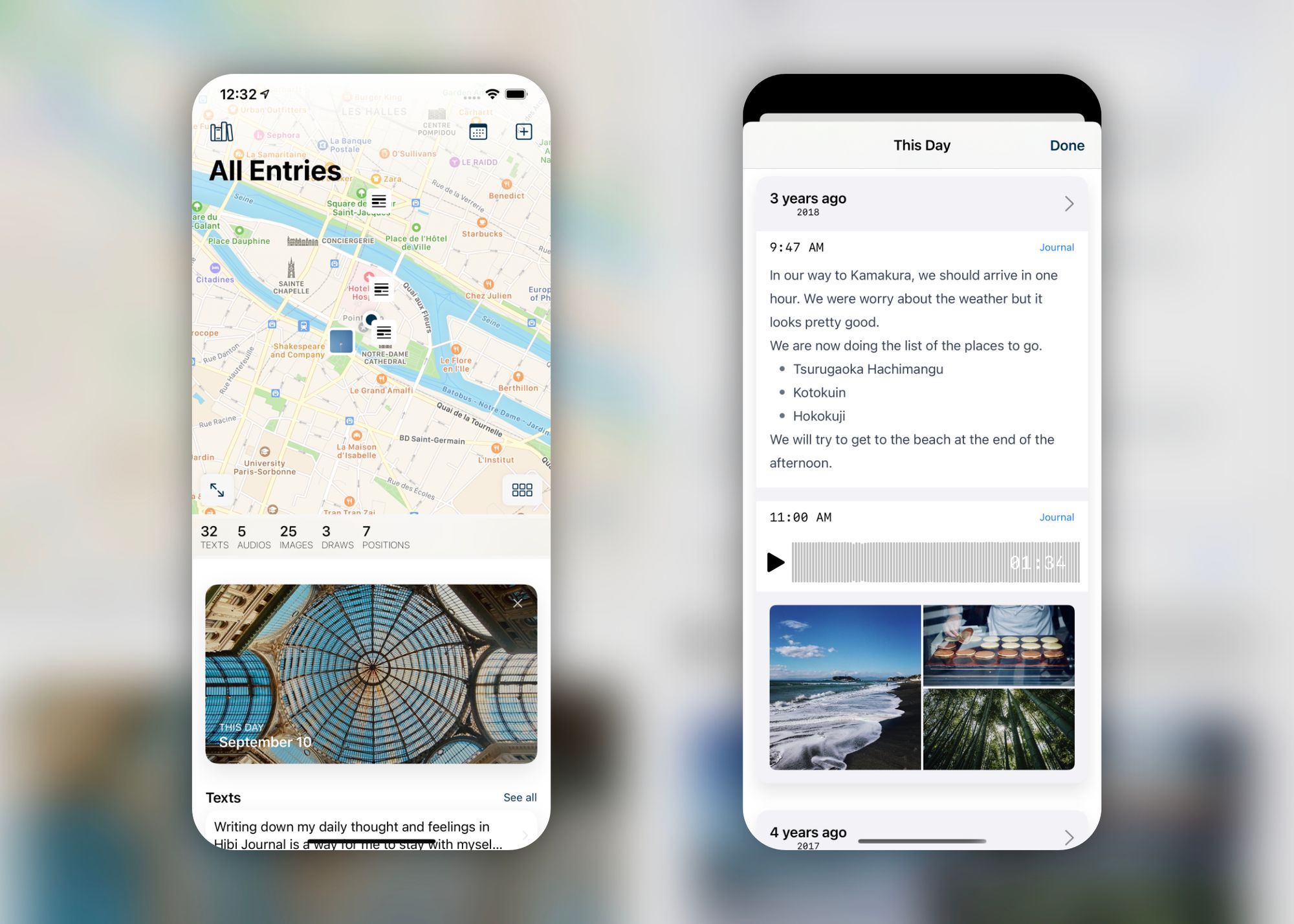
You can also pick a day from the calendar and have This Day view from the top right corner.
Reminders
It feels good to relive our memories by reading our thoughts and seeing photos. But it's difficult to get in the habit of journaling and to stay in it. That's why we added reminders.
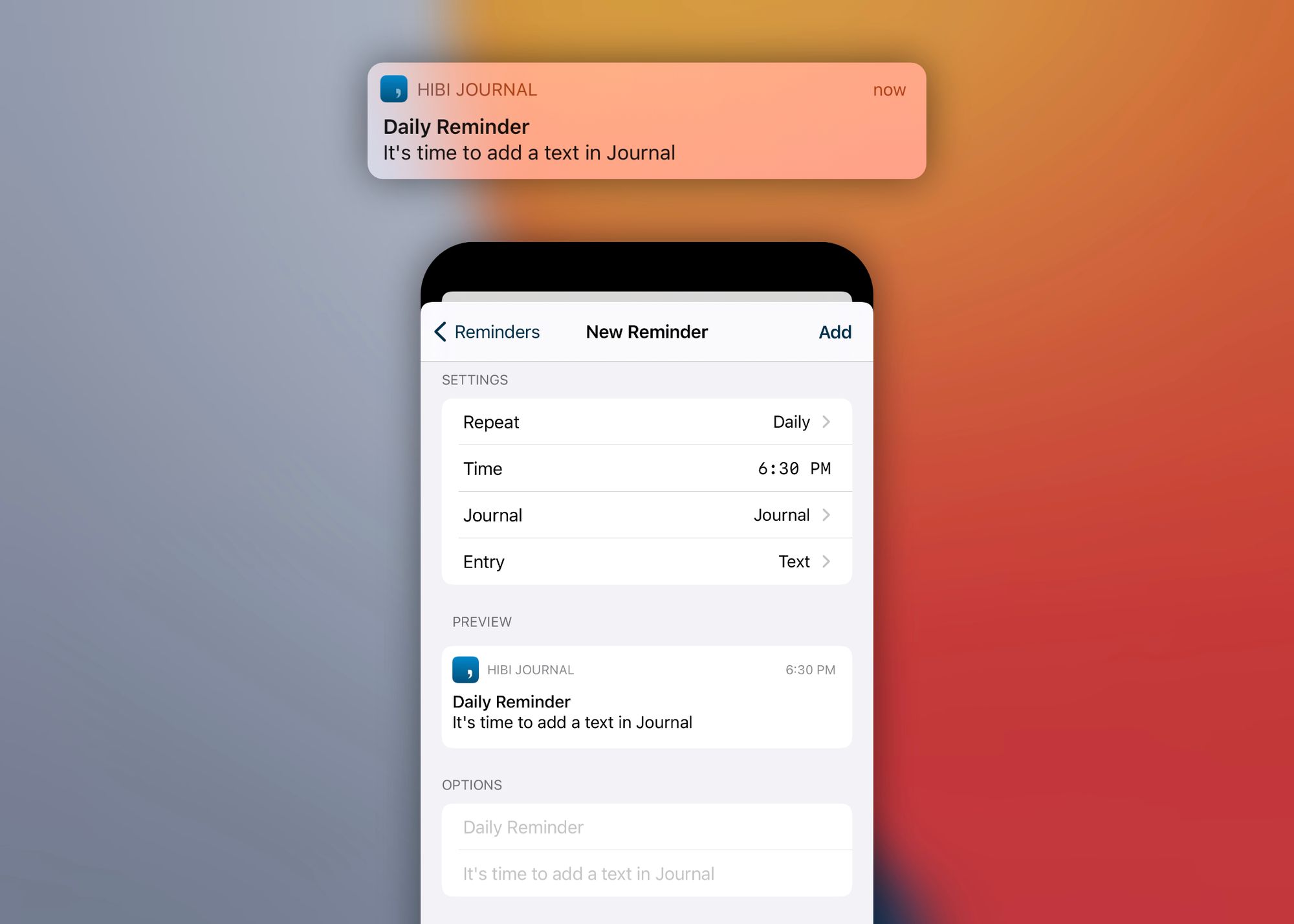
To create a new reminder, go to Journals > Settings > Reminders. You can choose the time, recurrence, to which journal, what kind of entry, and even have a custom title and message appear.
When the reminder appears in your notifications, tap on it to start the entry.
Some more things
Besides the reminders, Today widget lets you keep track of the entries created in the current day. It displays the entries count and a tap will start a new entry. This widget can be a big help to stay in the habit.
Diverse reasons can make us want to hide some entries without deleting them, so now it's possible to do it. Hidden entries will not appear anymore on the app home screen or the widgets.
You can hide or unhide from the entry's options (the "..." icon on the bottom right).
To see them back, tap on Hidden from the top right corner of the Day view (the one that appears once you picked a date or an entry).
And the last thing (for now). Entries created in different timezone now show the time when it was created in its timezone as well as the current one.
Coming next
Next update will focus on location.
