Hibi Journal 1.4: on the spot
Location is a big part of the journaling experience and it's now improved in Hibi Journal 1.4 ⏤ Private Location History, a better Map View, and named location.

Fewer bugs, more features. Hibi Journal 1.4 is now available with great features to track your location in a private way, see all your entries on a map, and name your favorite places.
Location History
I always loved the idea to track my own location to see, years later, where I went during that day. My main concern is how all that information is handled by the companies that could have access to it. I wanted this feature and to be the only one that could know the places I went. That's why this feature is now implemented in Hibi Journal.
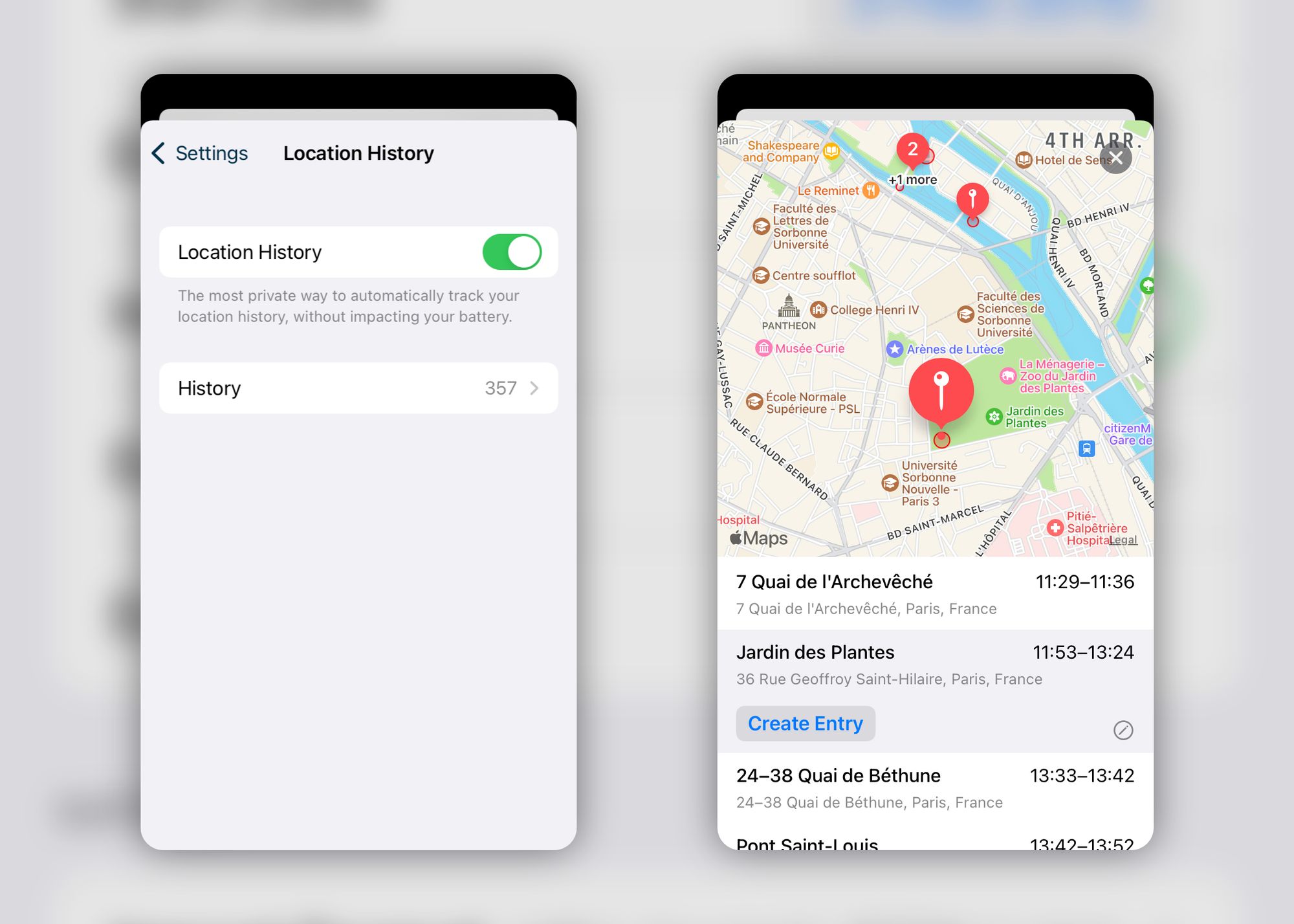
Hibi Journal uses the same location data that the device is already tracking so it doesn't have any impact on the battery life, and saves it alongside the entries, on the device and iCloud, only accessible by the user, so it's completely private.
Map View
Remember the places you went and look back to your entries exploring the full-screen map.
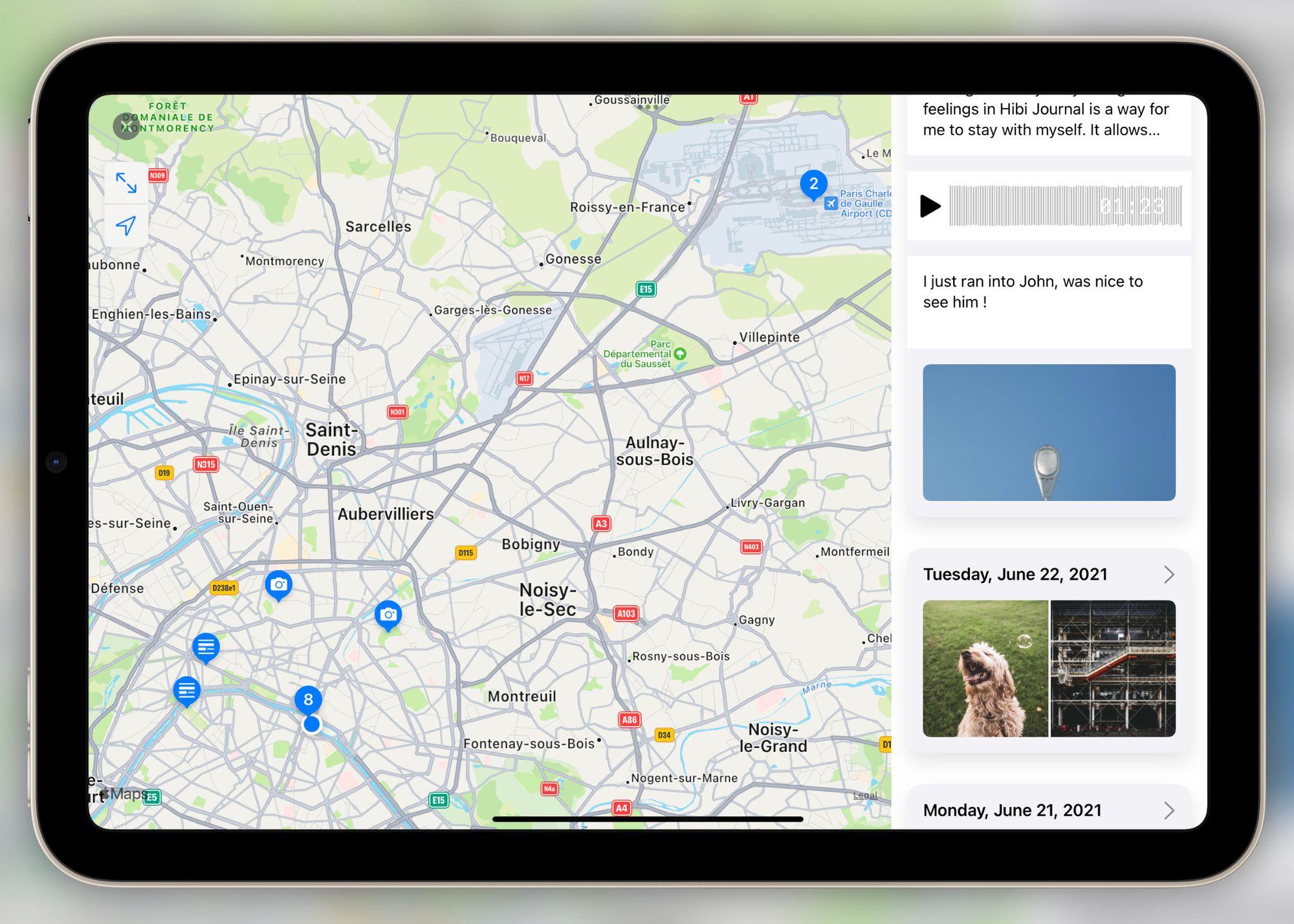
All the entries from the region currently visible will be grouped and ordered by day. On iPad, it will appear on the right side of the screen. On iPhone, a filter button will open a sheet. Tap on a day to see it completely. It's also possible to select a pin to open it.
Custom Location Name
There are places, like home, that are not just a postal address. Places where we journal from regularly. Now you can name them and have it automatically applied to past and future entries with the same and nearby location.
Some more things
We added some appearance options. From Journals > Settings > Appearance you can now select the number of texts, photos, draws, and audio entries that are shown on the Hibi Journal home page. And, the text editor can now show a title by default.
Coming next
Next update will focus on iOS integration.
