Hibi Journal 1.1 is out with a Passcode Lock feature
Access to the app can now be protected from unwanted curious readers with an app-locking passcode.
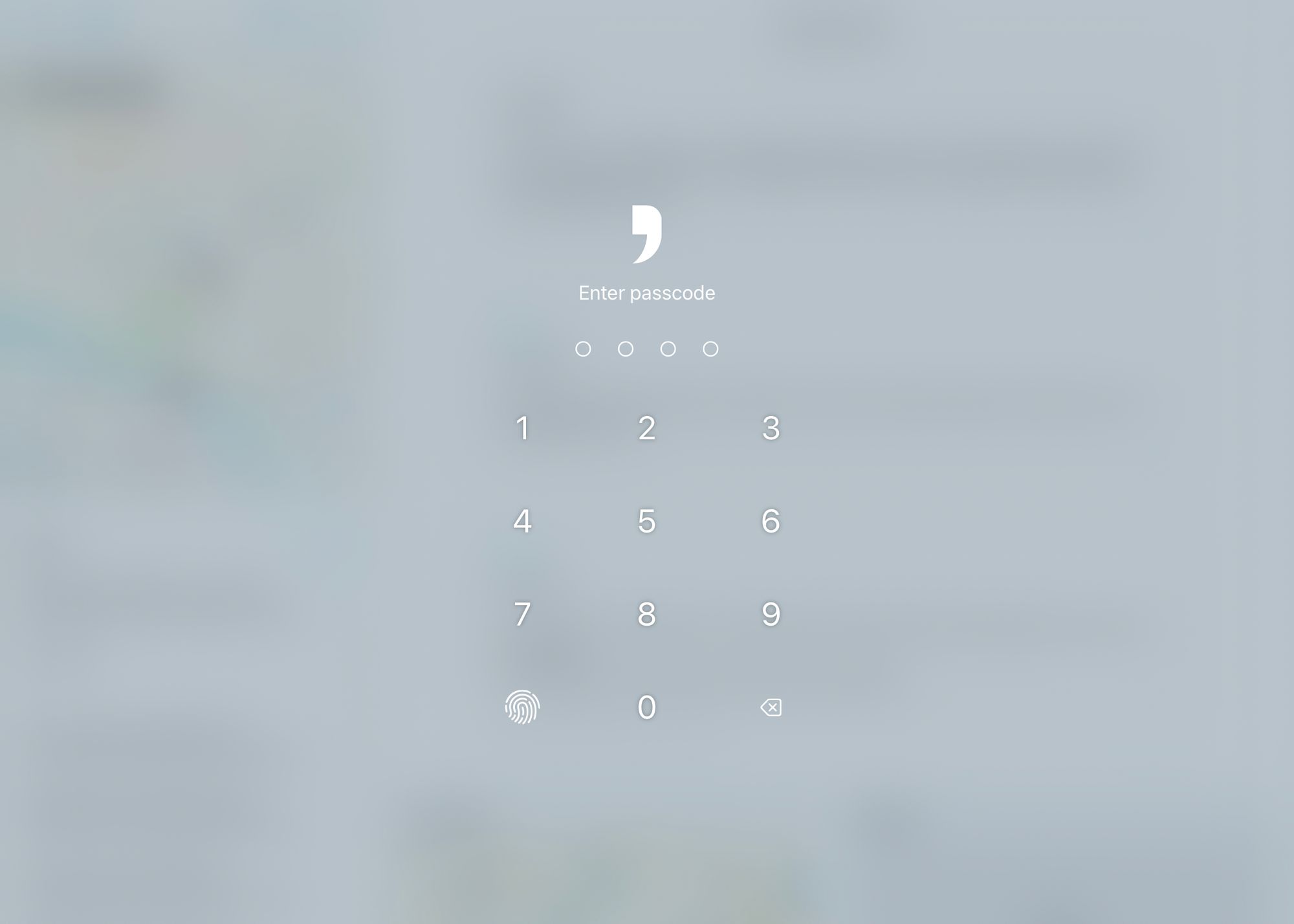
Two minors updates later, Hibi Journal 1.1 is available. Access to the app can now be protected from unwanted curious readers with an app-locking passcode.
You'll find this new feature in Journals > Settings > Passcode. The passcode does not sync between devices, so you can use different ones for each device.
Once activated, you can also use Face/Touch ID - useful if you forget the passcode, otherwise, if you are certain that your data is synced, you would need to delete the app from the device and re-install it.
You can also select the time to automatically lock Hibi Journal once you leave the app.
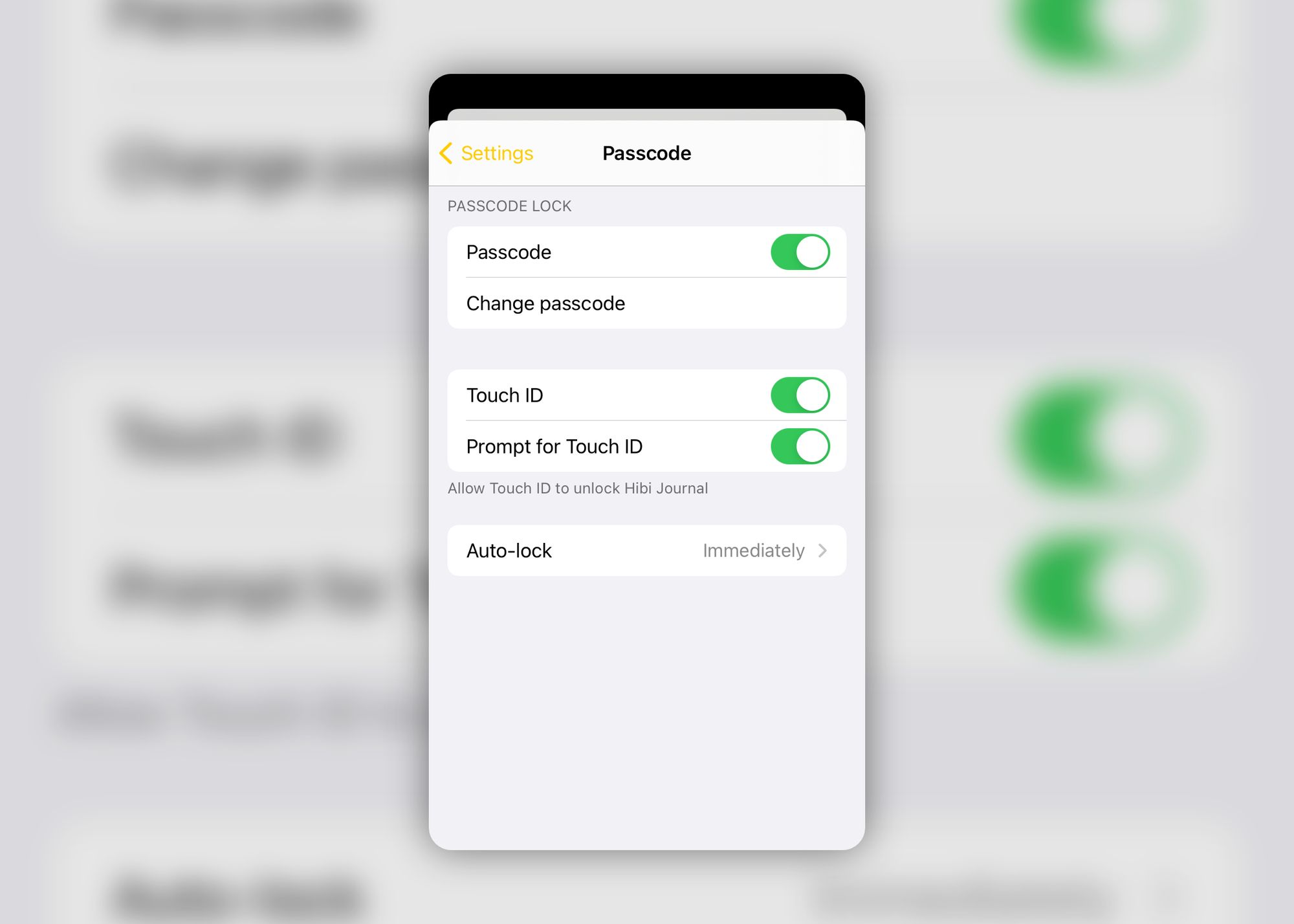
Passcode feature is part of Essential upgrade. As a reminder, if you already purchased this upgrade, you get this new feature for free! And if you haven't, you now have one more reason to do so!
Coming next
Next update will bring a rich text editor and French, Japanese, and Portuguese languages.
